Vue.js实现带有动态数据的单页html
580
2022-11-01
前言
有个群友让帮忙写个单页html调用接口获取数据
为啥不用jQuery呢? 对自己好一点,当然用vue.js了
写好了顺带记录下,方便自己下次回忆。
效果图
都是最基础最简单的东西
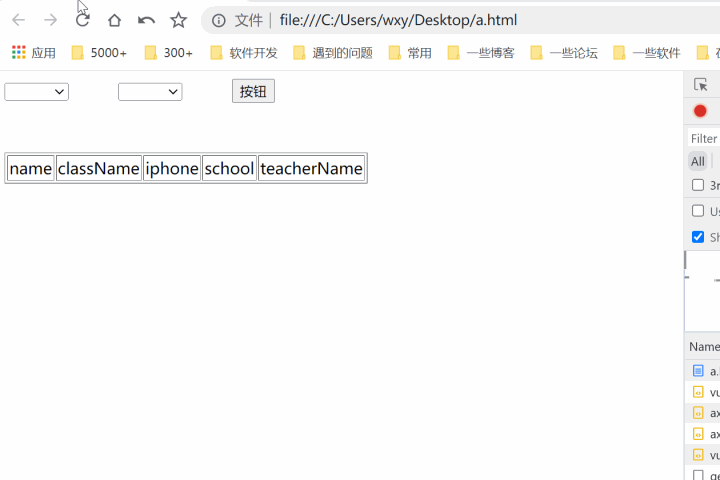
完整页面代码
一共调用了三个数据接口 自行替换,并修改数据对应字段
<!DOCTYPE html>
<html>
<head>
<meta charset="utf-8">
<title>测试</title>
<script src="https://unpkg.com/vue@3/dist/vue.global.js"></script>
<script src="https://unpkg.com/axios/dist/axios.min.js"></script>
</head>
<body>
<div id="app">
<select style="margin-right:50px;" v-model="select1">
<option value="NONE">未选择</option>
<option v-for="(options) in list1" :value="options">
{{ options }}
</option>
</select>
<select style="margin-right:50px;" v-model="select2">
<option value="NONE">未选择</option>
<option v-for="(options) in list2" :value="options">
{{ options }}
</option>
</select>
<button @click="btn">按钮</button>
<br/>
<table style="margin-top:50px;" border="1">
<tr>
<td>name</td>
<td>className</td>
<td>iphone</td>
<td>school</td>
<td>teacherName</td>
</tr>
<tr v-for="(options) in tableList" :value="options">
<td> {{ options.name }}</td>
<td> {{ options.className }}</td>
<td> {{ options.iphone }}</td>
<td> {{ options.school }}</td>
<td> {{ options.teacherName }}</td>
</tr>
</table>
</div>
</body>
</html>
<script>
const {createApp} = Vue
createApp({
data() {
return {
select1: "",
select2: "",
list1: [],
list2: [],
tableList: []
}
},
created: function () {
axios.get('接口地址', {}).then((res) => {
this.list1 = res.data
console.log('数据1:', res);
})
axios.get('接口地址', {}).then((res) => {
this.list2 = res.data
console.log('数据2:', res);
})
},
methods: {
btn() {
if (this.select1 == 'NONE' || this.select1 == '' || this.select2 == 'NONE' || this.select2 == '') {
alert('下拉框未选择')
return;
}
axios.get('接口地址?num=' + this.select1 + '&s=' + this.select2, {}).then((res) => {
this.tableList = res.data
console.log('table数据:', res);
})
},
}
}).mount('#app')
</script>
